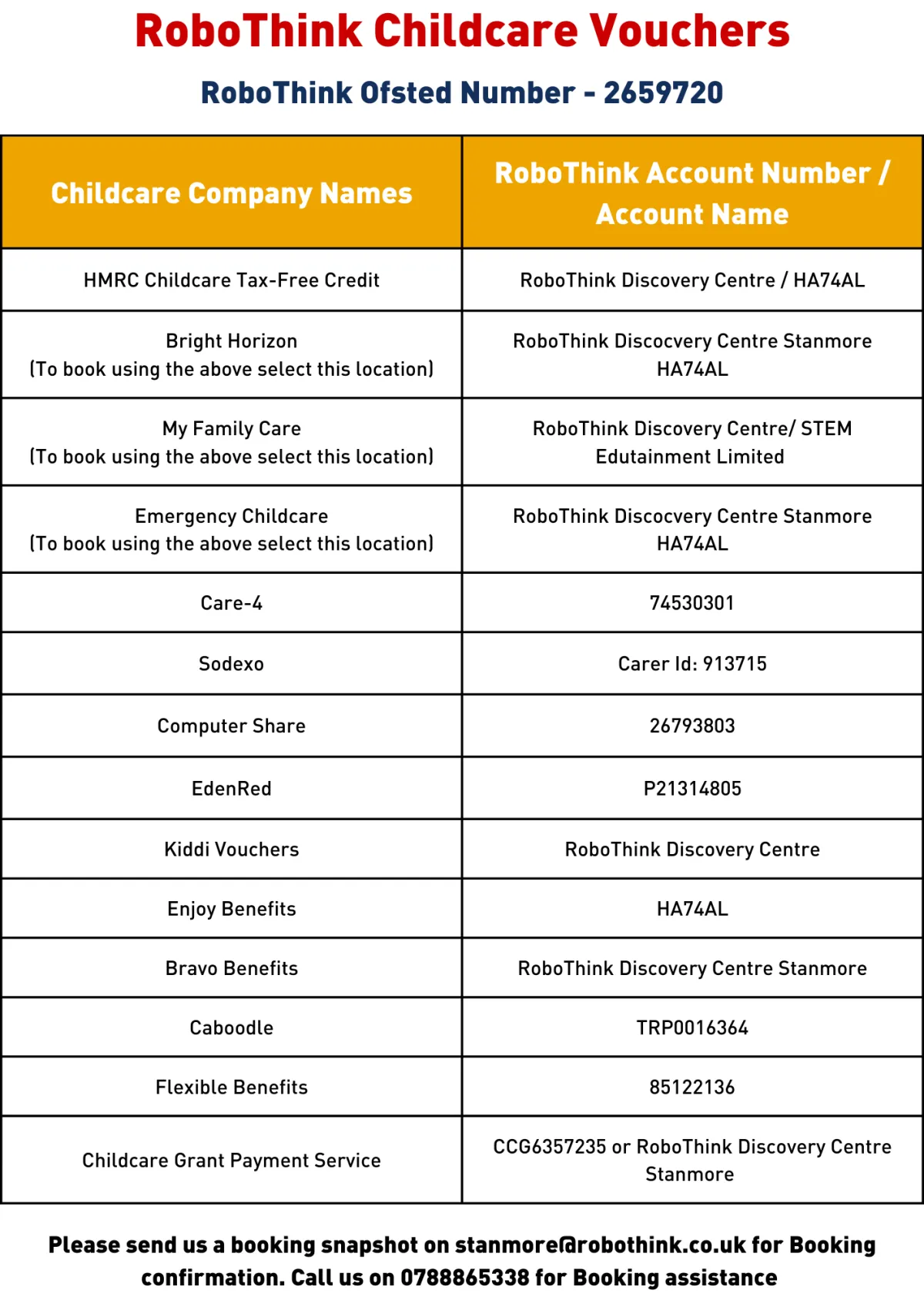RoboThink Afterschool Voucher Payment Instructions
Please follow these steps to complete your booking:
Enter Parent Details
Fill in the information required about the parent or guardian.
Enter Child Details
Provide information about the child or children attending the club.
Complete Emergency Contact Details
Complete student medical details
Provide Payment Confirmation
To finalize your booking, share the following three pieces of information:
1) Voucher reference number
2) A screenshot showing proof of voucher payment
3) Any additional information required for verification
Once we receive your reference number and screenshot, we'll send you a confirmation email within 24 hours, completing the booking process. If you have any questions, our Booking Team is here to assist.
OUR REGISTERED CHILDCARE VOUCHER COMPANIES & ACCOUNT NUMBERS BELOW
Unable to find survey